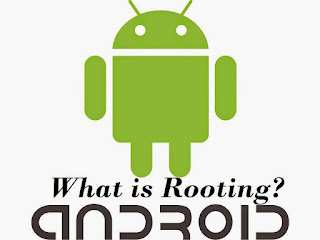Water damage sets
Water damage sets are those sets which drop in any kind of liquid such as water, cool drink, syrup, ice cream, tea etc. These entire things are good conductor of electricity. Electricity can pass easily through them. All of the above mentioned liquids are the enemy of all electric components and can damage electric components easily. So we should keep all electric circuits away from all liquid to save them. In this topic we will discuss about mobile phones water damaging and initial steps in case of water damaging.
Water damage sets are those sets which drop in any kind of liquid such as water, cool drink, syrup, ice cream, tea etc. These entire things are good conductor of electricity. Electricity can pass easily through them. All of the above mentioned liquids are the enemy of all electric components and can damage electric components easily. So we should keep all electric circuits away from all liquid to save them. In this topic we will discuss about mobile phones water damaging and initial steps in case of water damaging.
Here are some suggestions for water damage sets,
1st step:
Immediately remove your mobile phone battery in case of water
damaging. Because the battery have enough current to harm you mobile phone
easily. It can short circuit small components of mobile phone and damage
them.
2nd step:
After removing battery just service your mobile phone immediately to
protect it from chemical reaction. Water and some other liquids have many
chemical ingredients that can harm your phone. In case you won’t do
so then you have fewer chances to fix it.
Remove all external parts mounted on PCB like, ringer, mic, camera, key
pad bubbles, LCD and so on.
4th step
Wash entire PCB with CTC (carbon tetra chloride), MBC (mother board
cleaner), and Thinner. If you don’t have these things so you can use
petrol to wash PCB.
Note:
Be care full to use all these things because they all can easily
burn in fire.
5th step:
Dry the PCB (printed circuit board) completely. Use hotter gun to do so.
If you don’t have hotter gun you can use hair drier for this
purpose,

6th step:
Assemble all parts as you removed and switch mobile phone on with
supply.
If it not switching on then heat power IC,
That’s it.