China Tabs Factory Reset Or Pattern Lock Unlocking
Hello friends. I have seen many people asking a question of factory reset or pattern lock unlocking of china Tablets. Many people set pattern lock to secure their Tabs so that some unwanted person can beware of miss use of it. But after some times later they forgot it,s lock. At that time it is very annoying situation. When they go to any specialist to fix it, they demand a handsome amount.
Today I,m gone show you how to open pattern lock or factory reset of a china tablet. The method is quite simple and easy. Any body can do it at home. Lets begin the lesson.
1. First of all Turn off your Tab Completely.
2. Now Press and hold Vol Up Button.
3. Then press Power Button till recovery option pop up on screen.
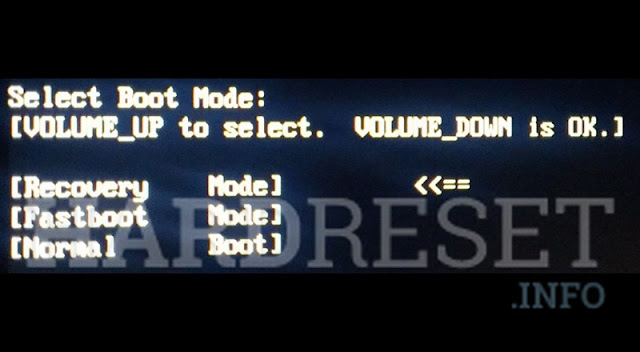
4. Select Recovery Mode by Vol Down Button or as your device instructions.
5. After doing that you will see Android logo on screen as shown in below image.

7. Now press power button again and it will take you to the factory reset mode.
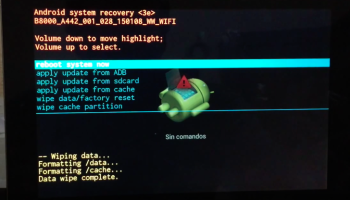
9. Go to the wipe data/factory reset option and select it with Vol Up or as given instruction on your tab.
10. After completing the process just reboot your device. That,s it.