HOW TO
RESTROE NOKIA LUMIA MOBILES
If you
have forgotten your Nokia Lumia Windows OS phone’s password OR your phone is
going slow down, so don’t worry at all. Now I’m going to tell you how to
restore Nokia Widows OS Phones like Lumia 625 etc. It’s quite easy to restore
Lumia Phones. You have to just follow these simple steps and you can do this at
home.
Note: One thing you should remember that
in this process you can lose your Data. So it’s all up to you. Let’s begin the
method.
1. First of all just turn off your
mobile completely.
2. Now press the volume down button.
Have you done it? Ok
3. And then press the power on button.
4. As the mobile vibrate just leave the
power button but not the volume down button. Is it clear?
5. After a few seconds later you will
see this (!) exclamatory sign.
6. Now press the volume up button.
7. Then press volume down button. And
then press power on button.
8. Again press volume down button. Now
you will see Microsoft logo pop up on screen. Now just wait for a few seconds
to complete it. After completing it your
phone is ready to use.
HOW TO RESET NOKIA LUMIA WHICH HAVE A CAMERA BUTTON ALSO
To reset the Lumia mobile which also
have a camera button like Lumia 510.
Just turn it off completely and remove the battery and reinsert it. Now you
have to just press the three buttons together (vol down+camera button+power
button). After the vibration leave the power button and keep holding both
volume down and camera button till the Microsoft logo pop up on screen. That’s
all. 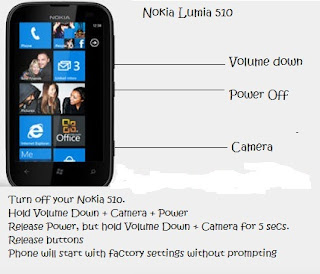
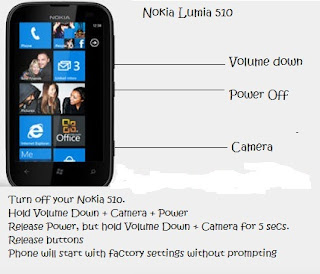
No comments:
Post a Comment
Thanks for visiting us. keep coming.